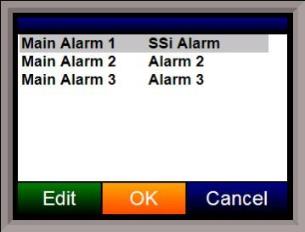Alarm Text
This menu option will allow the user to configure the text for the three main alarms on the 9120. Highlight the alarm to be changed and click on the Edit button. This action will display the on-screen keyboard, which will allow the user to modify the alarm text. To save the changes to the alarm text, click on the OK button. Clicking on the Cancel button will not save any of the changes made.